Click "Start >> Control Panel >>Hardware and Sound >>Power Options" to open the Power Options window.
OR
Right Click >> Personalization >>Display on the bottom of left side >>Click Adjust Brightness
Step 2
Click and drag the bottom "Screen Brightness" slider to the right to increase screen brightness and to the left to decrease it. Making this adjustment changes the brightness level only for the current power source; if you change power sources, the screen brightness may change again.
Step 3
Click "Change Plan Settings" on whichever power plan is currently selected.
Step 4
Click and drag the "Adjust Plan Brightness" slider to the right to increase brightness for each of the power sources, such as "On Battery" or "Plugged In." If you want high-precision numeric control, you need to access the advanced settings.
Step 5
Click "Save Changes" to save any changes you made on the Edit Plan Settings page.
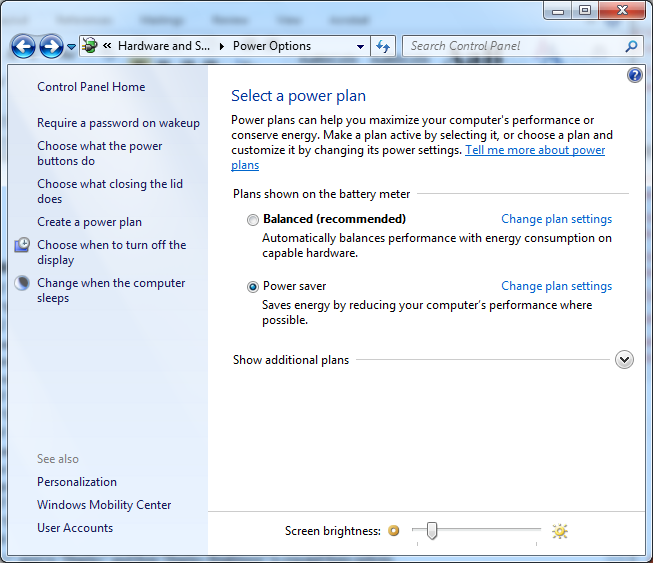



No comments:
Post a Comment