
Plenty of photographers use Photoshop to edit and process their images but what if you don't have a few hundred pounds to spare? What are your options? Well, there are other editing software titles available including the free program titled Gimp but there are also several free online editors popping up on the internet.
List Of Best Online Photo Editing Websites.
1. Pixlr.com
Pixlr.com is one of the best free online web app which provide you the quick photo editing. Pixlr is also available for desktop and mobile version. It provide you simple tools for select, cut, crop, color effects etc. We have to just go to the website and lunch pixlr web app. It also provide you the free account for its membership. You just go to website drag your picture and edit it.
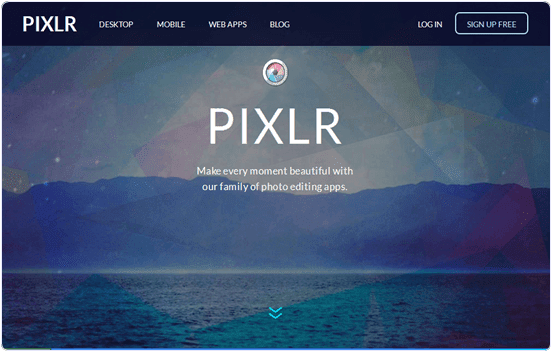
iPiccy.com is another popular free online photo editor. It provide you simple and easy to use tools. You just need an account to edit photos and enable its full functionality. It provide you various light effects, cut, select, crop tools with various layers. It is a quick photo editing tool. You just have to upload image edit it and download it after editing.

With FotoFlexer you can get photos directly from your Flickr, Photobucket or Facebook account. It allows you to re-touch photos, create various effects, work with shapes and text, and more, including some advanced features.

Adobe offers a free, online version of Photoshop with scaled down features that include those needed for basic photo editing. You can crop and re-size, apply basic touch ups, work with color, or edit the photo by adjusting the sharpness, focus and more.

5. Phoenix (from Aviary)
Aviary provides a suite of related tools, including an image editor named Phoenix. Phoenix includes basic and advanced editing tools and features. The interface is easy to use and resembles that of a stripped down version of Photoshop.
Aviary provides a suite of related tools, including an image editor named Phoenix. Phoenix includes basic and advanced editing tools and features. The interface is easy to use and resembles that of a stripped down version of Photoshop.


Thanks for sharing.
ReplyDeleteFixxgroup India & Image editing solutions
We have read the blog and it's a nice thing in your blog. Really helpful with the information provided.Thank you for the post.
ReplyDeleteFor more information visit:clipping path service
Great post, I appreciate you and I would like to read your next post. Thanks for sharing this useful information.Image editing company | Photo editing companies in Bangalore
ReplyDeleteThis comment has been removed by the author.
ReplyDeleteThis comment has been removed by the author.
ReplyDeletePaint.net is (at least in our opinion) the simplest option on the list. It still comes with a ton of powerful features like layers, adjustments, and user-created plugins, but is simple enough that complete newcomers can grasp it immediately. The features are across the top, and filters are accessible from a drop-down menu.
ReplyDeleteSome of the special effects are pretty cool: sharpen, blur, distort, emboss, etc. You can even get some Instagram-esque vintage effects in there for good measure. We don’t want to waste too much time on this one. It’s got a lot of features, an easy interface, and a simple layout. If you’re struggling with others on this list, then stick with the easiest option.
Awesome resources.Huge collection.Great job.Very useful post.
ReplyDeleteclippingpathunited.com
BeFunky's all-in-one online Creative Platform has everything you need to easily edit photos, create graphic designs, and make photo collages.
ReplyDeleteTo put it simply, BeFunky makes photo editing easy. With our world famous Photo Editor, you can turn photos you like into photos you love! From essential editing tools such as crop, resize, and exposure to our more unique effects like Cartoonizer, Digital Art, and Enhance DLX, it's beyond easy to create great looking photos.
I always suggest Canva for photo editing. It is an excellent online graphic design tool. You can use it for everything from making basic photo edits to designing social media images to flyers and documents. It has so many features, and it comes at a bargain price of $12.95 per month. There's also a very generous free plan, and customer support is wonderful.
ReplyDeleteThank you for sharing this information. Free Online Photo Editor, as its name implies, offers a way to quickly edit photos that you have on your hard drive and save them as a finished file. GIMP and DxO are free photo editing software. Your post is really informative.
ReplyDelete