1. Removing unwanted programs and services from startup
For this Click the Start Menu, go to Search or Run, search “msconfig” Choose the “Startup” tab, and uncheck the boxes of the programs you don’t want to run on startup and click ok bottom. Do not remove any necessary startup programs.
2. Uninstall the applications /softwares you don’t need or use
Click the “Start”. Open “Control Panel.” Under Programs click “Uninstall a program.” Choose the program you would like to delete and click “Uninstall.”
3. Get more RAM
Have you noticed when you try to work on several applications at once, such as email, internet, and word your computer has a minor stroke when flicking between them? This is because you don't have enough RAM. This is memory used by your PC to run the programs and can be easily upgraded
4. Clean up your Disk
Remove unwanted and temporary files on your Windows 7 disks. It reduces access time on system and your files to make Windows 7 faster.
Go to My Computer Right click on each disk, go to properties and press Disk Cleanup button. In next screen you can select file types to delete and start clean up.
5. Run less programs at once
I am guilty of having literally every program on my computer running. Photoshop bogs it down enough by itself, let alone all of them running together. So, close programs that you aren’t working in.
6. Keep off automatic Update
For this Click the Start Menu, go to Search or Run, search “msconfig” Choose the “Startup” tab, and uncheck the boxes of the programs you don’t want to run on startup and click ok bottom. Do not remove any necessary startup programs.
2. Uninstall the applications /softwares you don’t need or use
Click the “Start”. Open “Control Panel.” Under Programs click “Uninstall a program.” Choose the program you would like to delete and click “Uninstall.”
3. Get more RAM
Have you noticed when you try to work on several applications at once, such as email, internet, and word your computer has a minor stroke when flicking between them? This is because you don't have enough RAM. This is memory used by your PC to run the programs and can be easily upgraded
4. Clean up your Disk
Remove unwanted and temporary files on your Windows 7 disks. It reduces access time on system and your files to make Windows 7 faster.
Go to My Computer Right click on each disk, go to properties and press Disk Cleanup button. In next screen you can select file types to delete and start clean up.
5. Run less programs at once
I am guilty of having literally every program on my computer running. Photoshop bogs it down enough by itself, let alone all of them running together. So, close programs that you aren’t working in.
6. Keep off automatic Update
- Open Windows Update by clicking the Start button . In the search box, type Update, and then, in the list of results, click Windows Update.
- In the left pane, click Change settings.
- Under Important updates, choose the option Never Check for updates (not recommended)
- Under Recommended updates, select the Give me recommended updates the same way I receive important updates check box, and then click OK. If you're prompted for an administrator password or confirmation, type the password or provide confirmation.
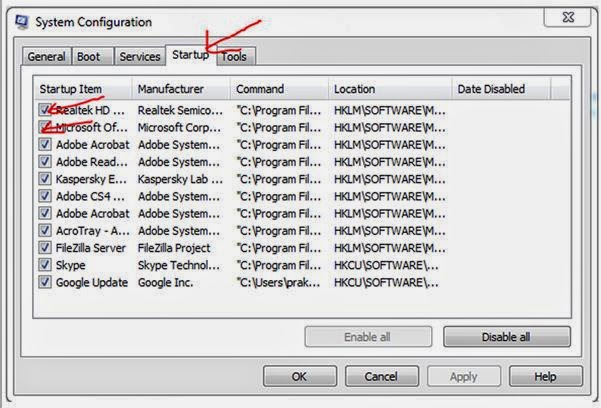
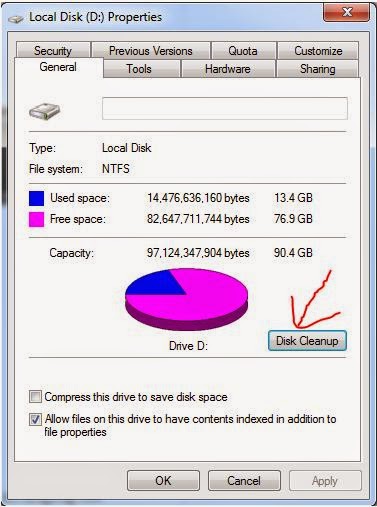
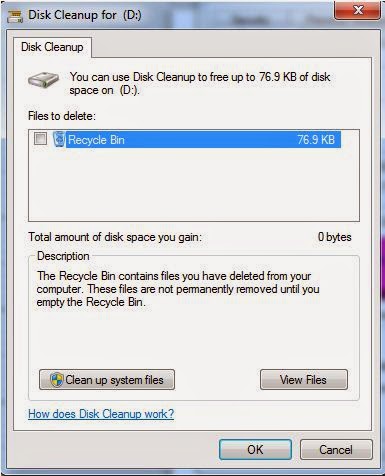


No comments:
Post a Comment